RS232 to RS422/RS485 BOARD WITH ISOLATION
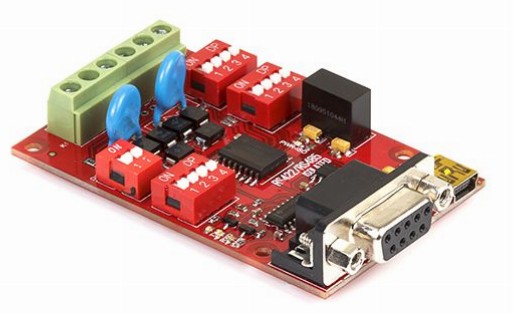 RS232 to RS422/RS485 board with isolation is a new product from rhydoLABZ . It is a simple and reliable solution for most standard commercial and industrial communications needs. It converts RS232 signals to half-duplex RS-485 signal and RS-422 full duplex signals. In this module an IC ISO3080 converts data to RS422/RS485 logic and it also provides galvanic isolation (Any cabled I/O can be subjected to electrical noise transients from various sources. These noise transients can cause damage to the transceiver and/or nearby sensitive circuitry if they are of sufficient magnitude and duration.These isolated devices can significantly increase protection and reduce the risk of damage to expensive control circuits). We can connect the board directly to RS232 port of PC via DB9 connector and select the communication mode using DIP switch on the board.
RS232 to RS422/RS485 board with isolation is a new product from rhydoLABZ . It is a simple and reliable solution for most standard commercial and industrial communications needs. It converts RS232 signals to half-duplex RS-485 signal and RS-422 full duplex signals. In this module an IC ISO3080 converts data to RS422/RS485 logic and it also provides galvanic isolation (Any cabled I/O can be subjected to electrical noise transients from various sources. These noise transients can cause damage to the transceiver and/or nearby sensitive circuitry if they are of sufficient magnitude and duration.These isolated devices can significantly increase protection and reduce the risk of damage to expensive control circuits). We can connect the board directly to RS232 port of PC via DB9 connector and select the communication mode using DIP switch on the board.
This board is manufactured with Automatic Pick and Place Machine for high quality standard. The shield itself is high quality PTH PCB with professionally designed circuitry. The J1 jumper allows you to select external power(5V) or USB power to be used . We have also considered optional customization as per users convenience, for which the design includes onboard PCB jumpers and DIP switches.
Features
- RS485 Mode (Half duplex)
- RS422 mode(Full duplex)
- Baud rate 300-115200bps
- Onboard ISO3080 IC provides Galvanic isolation and converts data to RS422/RS485 communication standard.
- Enhanced ESD protection
- Option for Manual and Automatic Transmitting and receiving data in RS485/RS422 modes.
- Adjustable pull-up,pull-down and terminating resistor.
- Removable block terminal for bus connection.
- Indicator LED’s for Rx and Tx signal.
- Communication mode selected via DIP switch.
- Onboard mini USB to powerup the module
- J1 jumper to select External (5V) or USB power to be used.
Jumper details
DIP SWITCH CONFIGURATION
S1 DIP SWITCH CONFIGURATION-Send/Receive Control
S2 DIP SWITCH CONFIGURATION-RS422/RS485 Mode
S3 DIP SWITCH CONFIGURATION-Termination Resistor
RS422 MODE
CONNECTION DETAILS
You want to make the connection as below.
RS422 Manual Mode
Put the DIP Switch as shown below for RS422 manual mode.
NOTE:Enable RTS and DTR in your terminal or applicaion software you use.
RS422 Automatic mode
Put the DIP Switch as shown below for RS422 manual mode.
RS485 MODE
CONNECTION DETAILS
RS485 Manual mode.
NOTE:Enable RTS and DTR in your terminal or applicaion software you use.

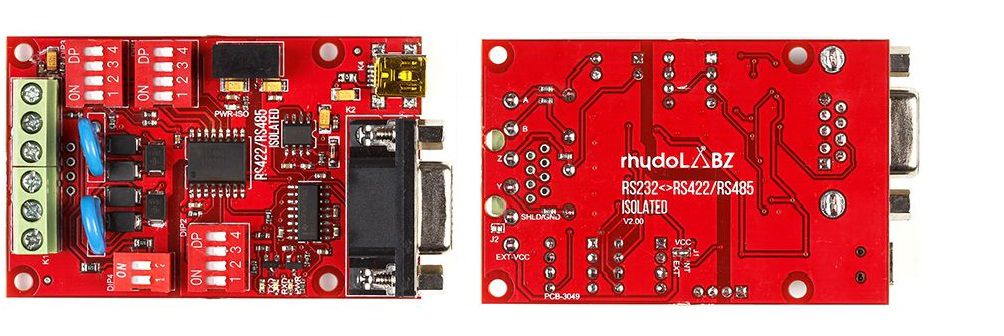
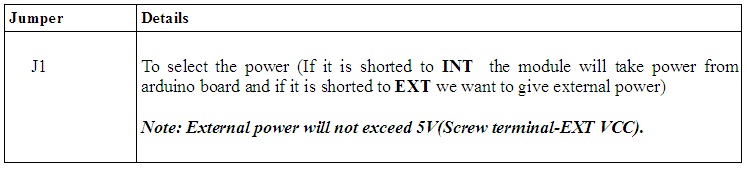
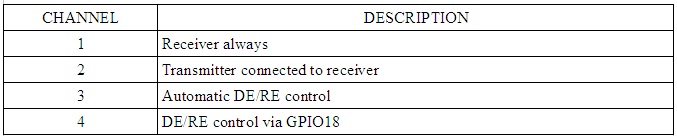
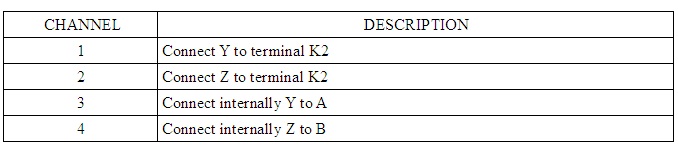
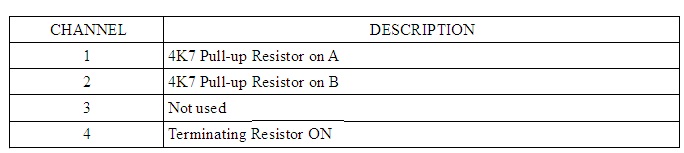
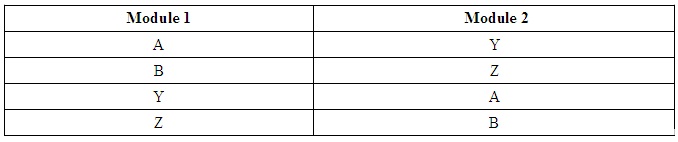
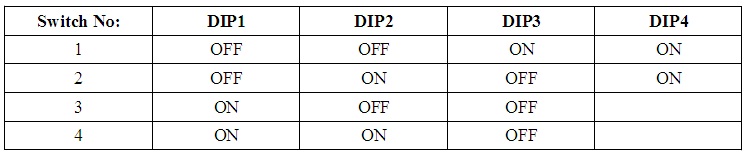
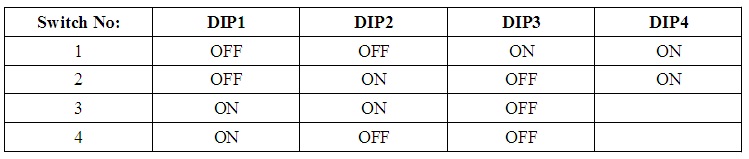
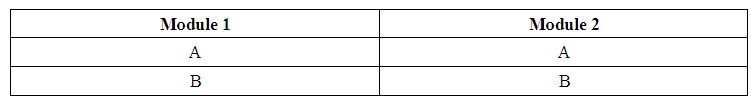
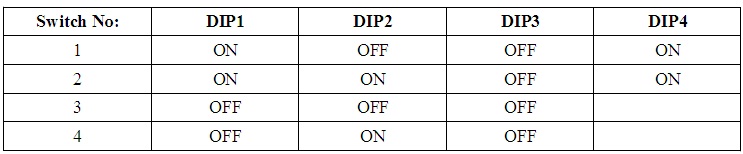
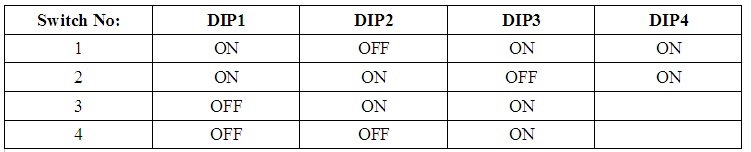
Leave a Reply
You must be logged in to post a comment.