ARM LPC2129 Mini Development Board – UART1 Interfacing
In ARM LPC2129 Mini Development Board, UART1 is accessible through connector K12 that has 3 pins namely GND,TXD1 & RXD1.
- TXD1 – Transmission pin of UART1 (P0.8)
- RXD1 – Reception pin of UART1 (P0.9)
- GND – Common ground
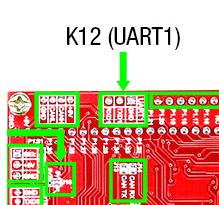 Schematic:
Schematic:![]()
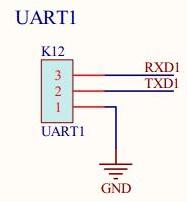
Sample code to test both transmission & reception of UART1 module is given below. The code initially transmits the string “Checking UART1” and on receiving a character, the same gets retransmitted.
Sample Code![]()
|
1 2 3 4 5 6 7 8 9 10 11 12 13 14 15 16 17 18 19 20 21 22 23 24 25 26 27 28 29 30 31 32 33 34 35 36 37 38 39 40 41 42 43 44 45 46 47 48 49 50 51 52 53 54 55 56 57 58 59 60 61 62 63 64 65 66 67 68 69 70 71 72 73 74 75 76 77 78 79 |
/************************************************************************************** HEADER FILES ***************************************************************************************/ #include<lpc21xx.h> /************************************************************************************** * Function : UART_Init * * * * Description : Function for USART Initialisation * * * * Parameters : None * ***************************************************************************************/ void UART_Init(void) { U1LCR = 0X83; /* DLAB=1, 8 bit character */ U1DLL = 0XC3; /* Divisor Latch LSB */ U1DLM = 0X00; /* Divisor Latch MSB */ U1LCR = 0X03; /* DLAB=0, 8 bit character */ } /************************************************************************************** * Function : UART_Data * * * * Description : Function to transmit single character * * * * Parameters : data - character to be transmitted * ***************************************************************************************/ void UART_Data(unsigned char data) { U1THR = data; /* Data for transmission */ while((U1LSR & 0X20)!= 0X20); /* Wait here till the character is transmitted */ } /************************************************************************************** * Function : UART_String * * * * Description : Function to transmit string * * * * Parameters : String to be transmitted * ***************************************************************************************/ void UART_String(unsigned char *dat) { while(*dat!='\0') /* Checking for termination character */ { UART_Data(*dat); /* Transmit the character */ dat++; /* Increment the pointer */ } } /************************************************************************************** * Function : PORT_Initial * * * * Description : Function for PORT Initialisation * * * * Parameters : None * ***************************************************************************************/ void PORT_Initial(void) { PINSEL0 = 0x00050000; /* RXD & TXD selected */ } /************************************************************************************** MAIN FUNCTION ***************************************************************************************/ int main() { PORT_Initial(); /* Initialise the ports */ UART_Init(); /* Initialise UART */ UART_String("Checking UART1"); while(1) { if((U1LSR&0X01)==0X01) { U1THR = U1RBR; while((U1LSR&0X20)!=0X20); } } } /**************************************END*********************************************/ |
OUTPUT![]() Flash the code into the controller and connect it to PC using suitable interface.. Various steps to check the output using RealTerm are given below.
Flash the code into the controller and connect it to PC using suitable interface.. Various steps to check the output using RealTerm are given below.
- Step 1: Launch RealTerm

- Step 2: RealTerm opens as shown below
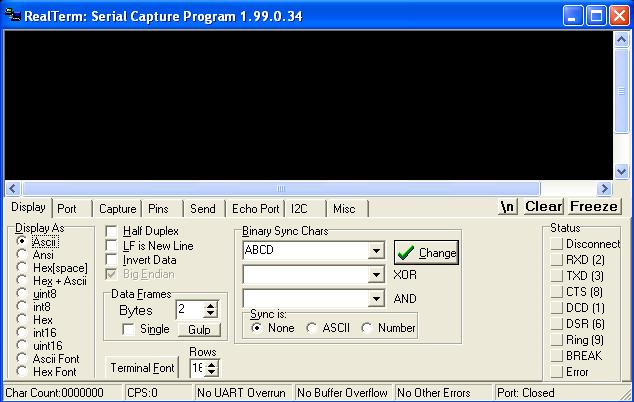
- Step 3: Go to ‘Port’ option, set correct baudrate (which is set as 9600 in the sample code) and give correct port number.
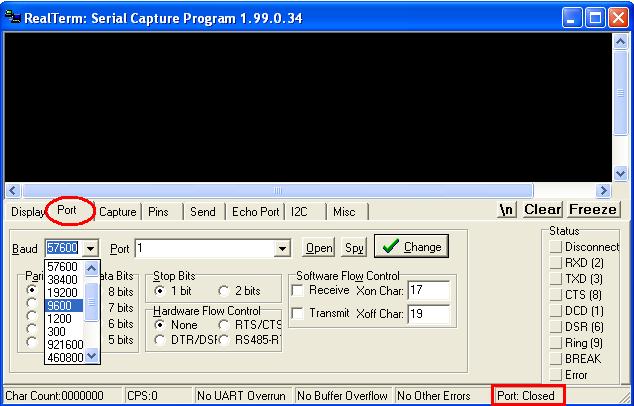
- Step 4: Click ‘Change’ (encircled in red) to apply the changes. Now check the status of Port. If it is closed, click ‘Open’ button (encircled in green) to open it.

- Step 5: The data transmitted from the board can be viewed as shown below.
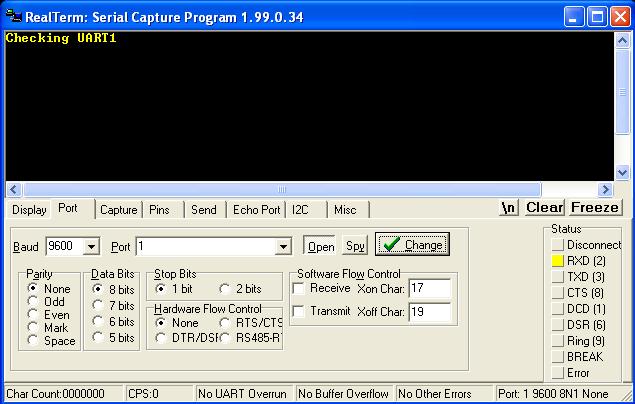
- Step 6: To check reception, go to Send option, type the string in the space provided(encircled in green) and click Send ASCII button. The first “hello” in green colour is transmitted from PC & that in yellow colour is retransmitted by the controller

Topics related to ARM LPC2129 Mini Development Board![]()
- ARM LPC2129 Mini Development Board – Overview
- ARM LPC2129 Mini Development Board – LED Interfacing
- ARM LPC2129 Mini Development Board – LCD Interfacing
- ARM LPC2129 Mini Development Board – UART0 Interfacing
- ARM LPC2129 Mini Development Board – UART1 Interfacing
- ARM LPC2129 Mini Development Board – Switches Interfacing
- ARM LPC2129 Mini Development Board – BUZZER Interfacing
- ARM LPC2129 Mini Development Board – POT Interfacing (ADC)
- ARM LPC2129 Mini Development Board – Temperature Sensor Interfacing(ADC)
- ARM LPC2129 Mini Development Board – Interfacing Servo motor
- ARM LPC2129 Mini Development Board – CAN Interfacing
Resources![]()
- Softwares
- Datasheets
How to buy?![]()
- Click here to buy rhydoLABZ ARM LPC2138 Mini Development Board
- Click here to buy rhydoLABZ ARM LPC2148 Mini Development Board
- Click here to buy rhydoLABZ ARM LPC2129 Mini Development Board
Support![]()
Please share your ideas with us,visit our forum for discussion

Leave a Reply
You must be logged in to post a comment.